Services for all
at UW/H
Services for all
at UW/H
You are here:
General Notes
Some important notes about saving files: As a UW/H employee, you have access to various drives, i.e. file storage locations, on your UW/H PC or notebook:
Suitable for data on which you are working together with your colleagues.
Access rights must be applied for by the person responsible (team leader)
Access from any PC at the university
Daily backup
Data is retained if you should leave the UW/H
On the right you can see the new representation of drive T with the folder icons with small arrows (only on the first level). This results from a technical change that has no effect on your work with this data.
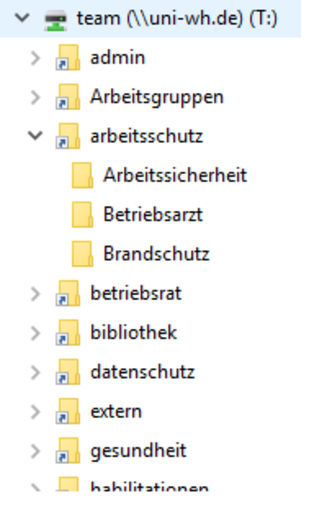
- Your personal drive for data that no one else can see
- Access from any PC at the university
- Daily backup
- Data is deleted when you leave the UW/H
- In the event of illness or leave, we (BIT) are not authorised to give other staff members access to potentially urgently needed data on your H-drive for data protection reasons!
- Are automatically made available to you for certain activities if you have been authorised to do so by the person responsible in each case.
- Access partly only from certain PCs
- Otherwise: see drive T
Please only use for copying data that you also have stored elsewhere! (Also suitable for copies of larger amounts of data).
- These storage locations are on the hard disk of your PC
- No backup!
- Data is deleted when you leave the UW/H
- Access only on your PC