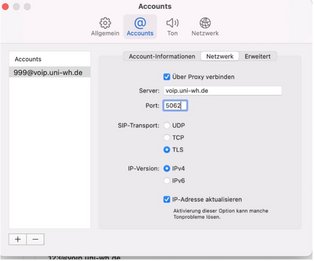Services for all
at UW/H
Services for all
at UW/H
You are here:
Telephone
To fully configure the app, the account must be temporarily deactivated via the settings. This is necessary to activate the item "connect via proxy" via Accounts-> Network (see screenshot) and to enter voip.uni-wh.de and port 5062 in the fields Server. Finally, the account can be activated again, which completes the configuration.