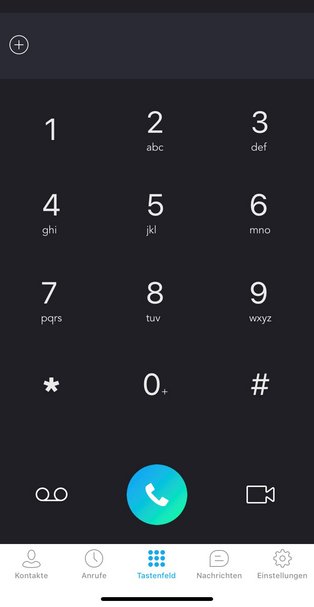Services for all
at UW/H
Services for all
at UW/H
You are here:
Port SIP
Under "Advanced" please add "voip.uni-wh.de:5062" in the field "Outbound Proxy".
Then enter your personal university phone number in the "Authentication name" and "Display name" fields.
Then select "TLS" at "Transport".
After that you are almost done with the configuration.
Now press "Log in" and navigate to "Settings" at the bottom right and then to "Settings" in the window that appears.